About
The Detailed Valuation Report (DVR) provides a detailed summary of property assessment information for industrial, commercial, and investment (IC&I) properties. The DVR provides additional information to that found on the
Property Value Summary (PVS) report.
Cost
This service is free of charge for the property owner or their authorized agent.
For tenants, non-owners, or for unauthenticated agents, DVR reports are available for a fee. See the Fee Schedule for details.
Availability
This report is available for Industrial, Commercial & Investment (IC&I) properties. DVR is not available for legislated properties.
Depending on when the request is received, the corresponding report will contain data that matches either the:
- Completed Assessment Information (January through March), or
- Revised Assessment Information (April through December)
Example DVR
Here are two example DVRs, one for an income-producing property, and a second for a property valued using the cost approach.
DVR – Income Approach
DVR – Cost Approach
Request a DVR
To request a DVR, please email pvs@bcassessment.ca with the Area, Jurisdiction and Roll Number of the property.
For requests containing multiple properties, please attach an Excel spreadsheet listing the area, jurisdiction and roll number of the requested properties.
Please ensure that the cells in the listings are formatted as text to retain the proceeding zeros and reduce the number of errors.
When submitting your request, you must use the following format as detailed below:
Column A = Area, Column B = Jurisdiction, Column C = Roll Number
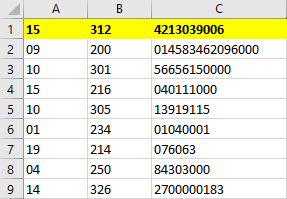
Notes:
- All fields must be formatted as text with no special characters.
- Spreadsheet must be submitted as a .xls file (97 - 2003 Microsoft file)
- No headers or formatting should be included in spreadsheet.
- The assessment notice lists the area, jurisdiction and roll number in the top right for easy reference. The school district number is not required when requesting a PVS report.
Commercial property owners with questions regarding the DVR or the methods to receive them should contact BC Assessment via telephone at 1-866 valueBC (1-866-825-8322) or email us at pvs@bcassessment.ca.

