BC Assessment shares the belief of property owners that it is important to have an assessment that is fair and equitable with those of their neighbours. In an effort to ensure that the information that BC Assessment uses to set assessed values is as accurate as possible, an additional insert is often included with the Assessment Notices for selected neighbourhoods.
By following the steps outlined on the insert (also listed below) to review / confirm or correct your property information using our online assessment search service to validate the information on your home, you are ensuring that your assessment is accurate.
Additionally, any homeowner who wishes to confirm or correct their property information published on our online assessment search service, is encouraged to follow this same process.
For more information on Confirming / Correcting Your Property Information please scroll to the Property Assessment FAQ section of our online assessment serch service page.
1. Visit assessment serach
2. Type in the Address of the property you wish to review or the Roll Number which can be found on your Assessment Notice as shown below
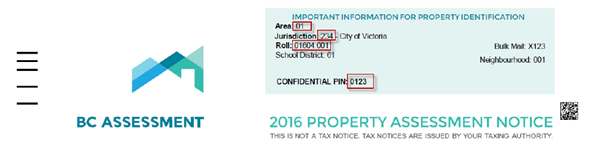
3. Click on the Show More button to review all the information we have on file
4. Click on either:
- Yes, click here to confirm
- No, click here to update
5. Complete the online form, please note you will be required to enter a PIN which can be found on your Assessment Notice as shown above.

